
Procedures for identity verification to request medical records
- Scan QR Code to add friends or click the link. (If you have added friends but haven’t verified your identity, skip to step 3.)
- Click the “Add Friend” button.
- Click the “Fill In Information To Verify Your Identity” button.
- Select the hospital and enter your national ID card or passport number.
- Click the “Request OTP” button and enter the OTP number received via text message. Then click the “Next” button (if the phone number is incorrect, click the “Contact. Hospital” button to update the phone number).
- Click the “Start” button.
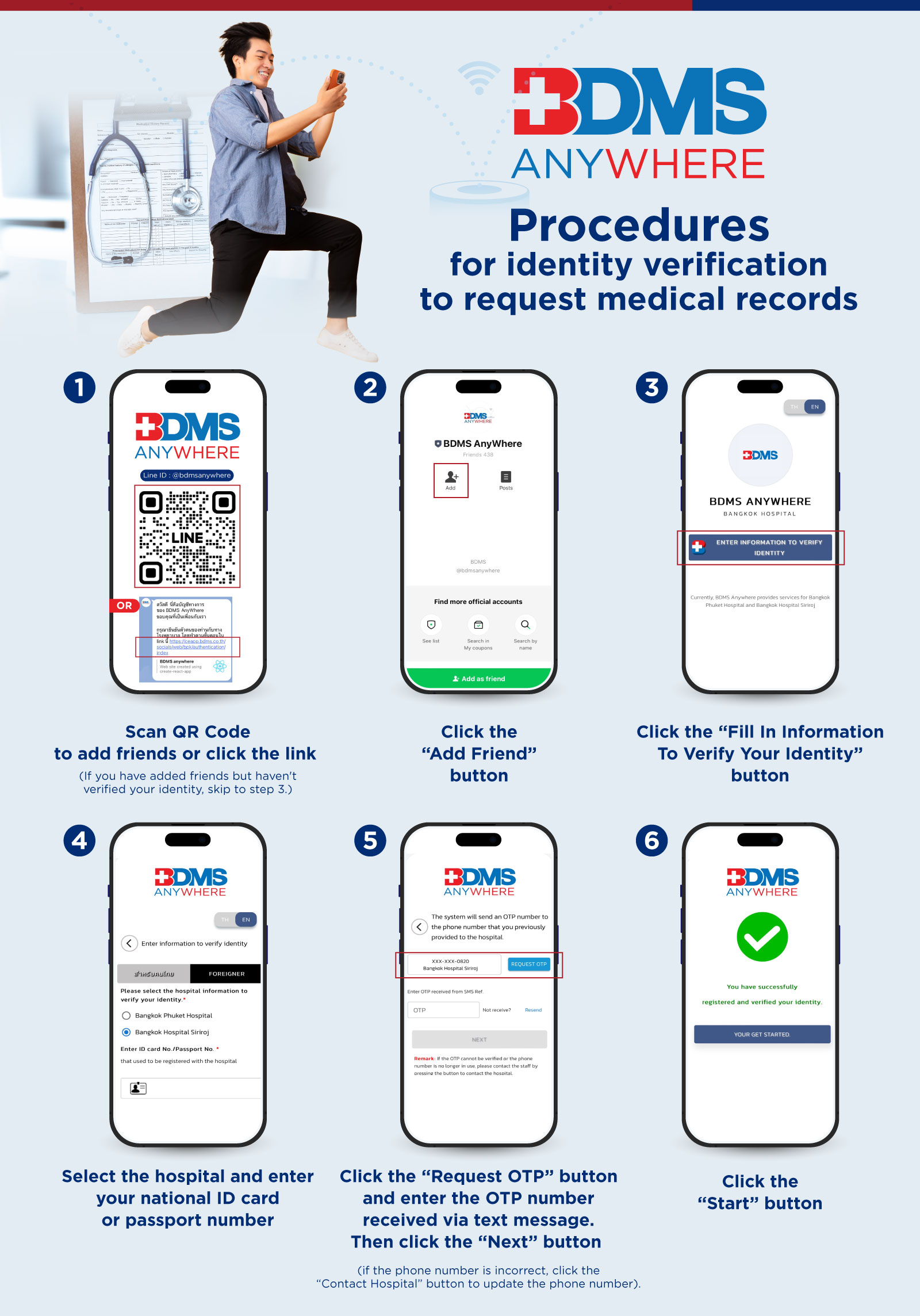
Medical document request menus.
- Request Copies of Medical Documents menu.
- Request Status Check menu. (for real-time status check of requested documents.)
- Consent Form For Personal Data Disclosure menu.
- Access To Requested Documents menu. (for viewing and downloading previous requested documents.)
- Contact The Hospital menu. (hospital contact channels, telephone numbers and emails.)
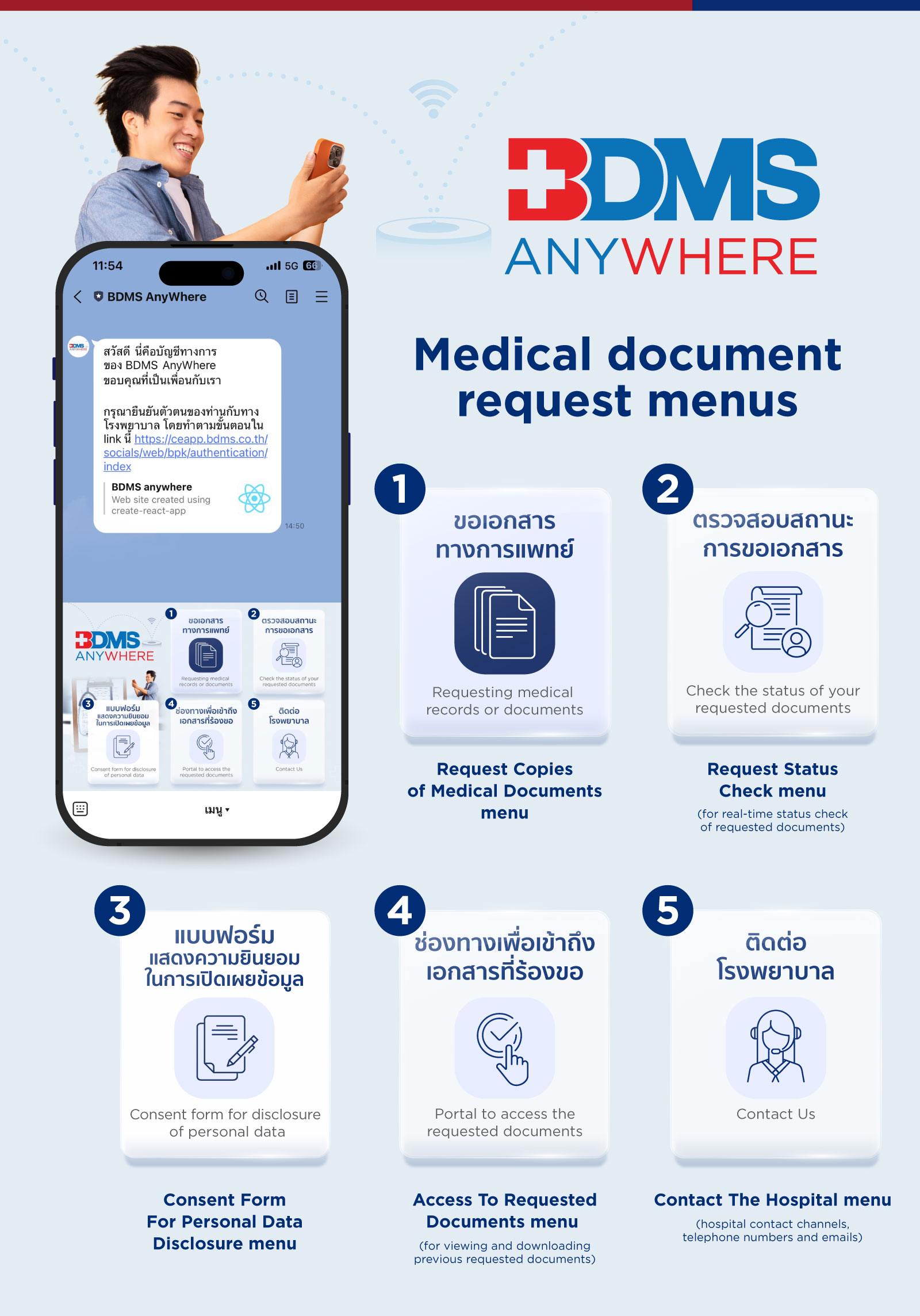
Requesting copies of medical documents.
- Select the “Request Copies of Medical Documents” menu.
- Click the “Next” button.
- Select the hospital you want to request documents from and click the “Next” button.
- Click the “Acknowledge” button and then click the “Next” button.
- Select the required documents (you can select more than 1 item), select the date of service, then click the “Next” button.
- Specify the reason for requesting documents, click the “Get Document Download Link” button, and click the “Send Information” button. (to get the document download link via text message)
- Click the “Request OTP” button and enter the OTP number received via text message. Then click the “Verify OTP” button.
- The request is completed.
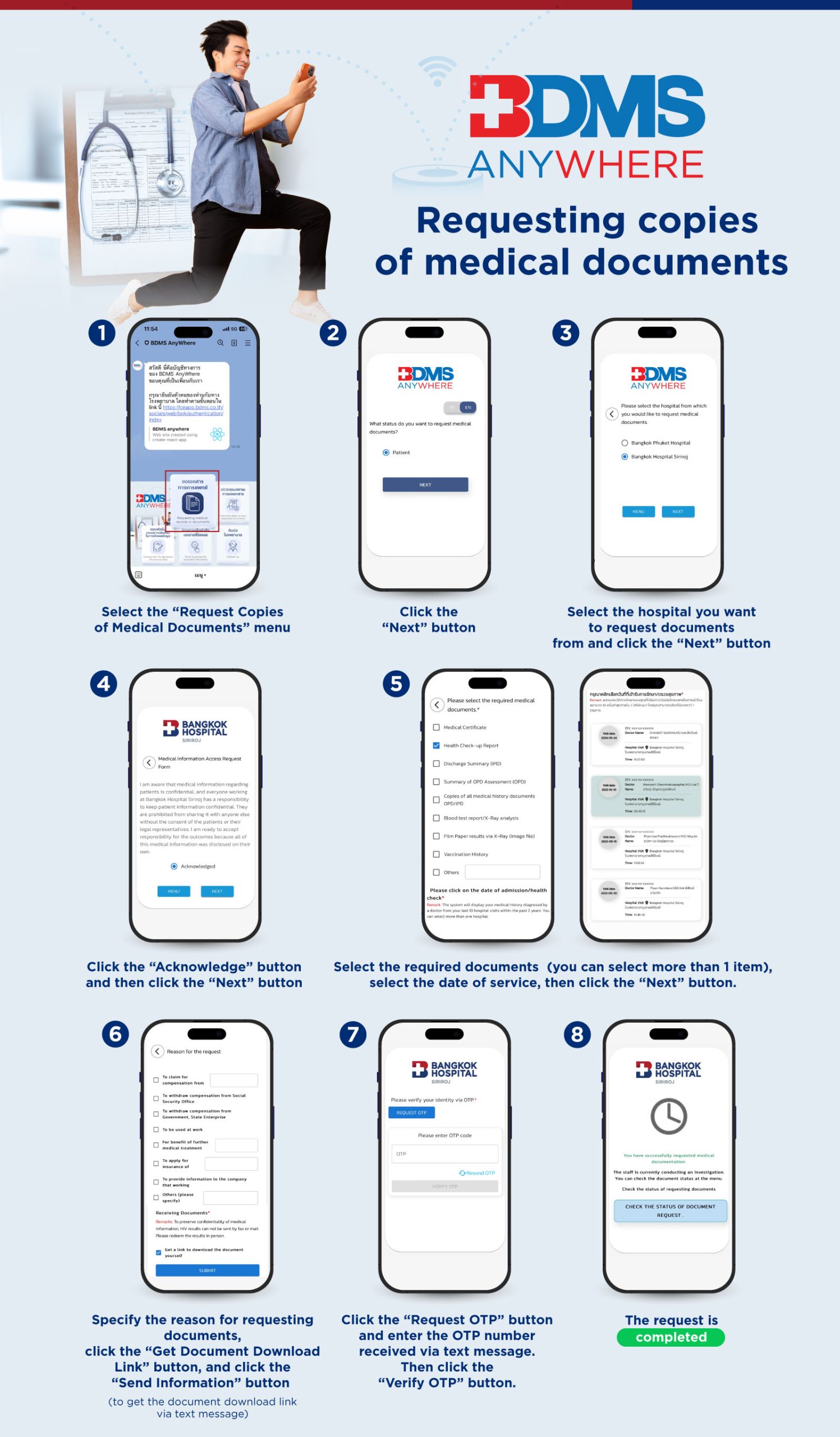
Request status check.
- Select the “Request Status Check” menu.
- The system displays a list of requested documents with real-time status. (Incomplete request can be canceled by clicking the “Cancel Request” button.)
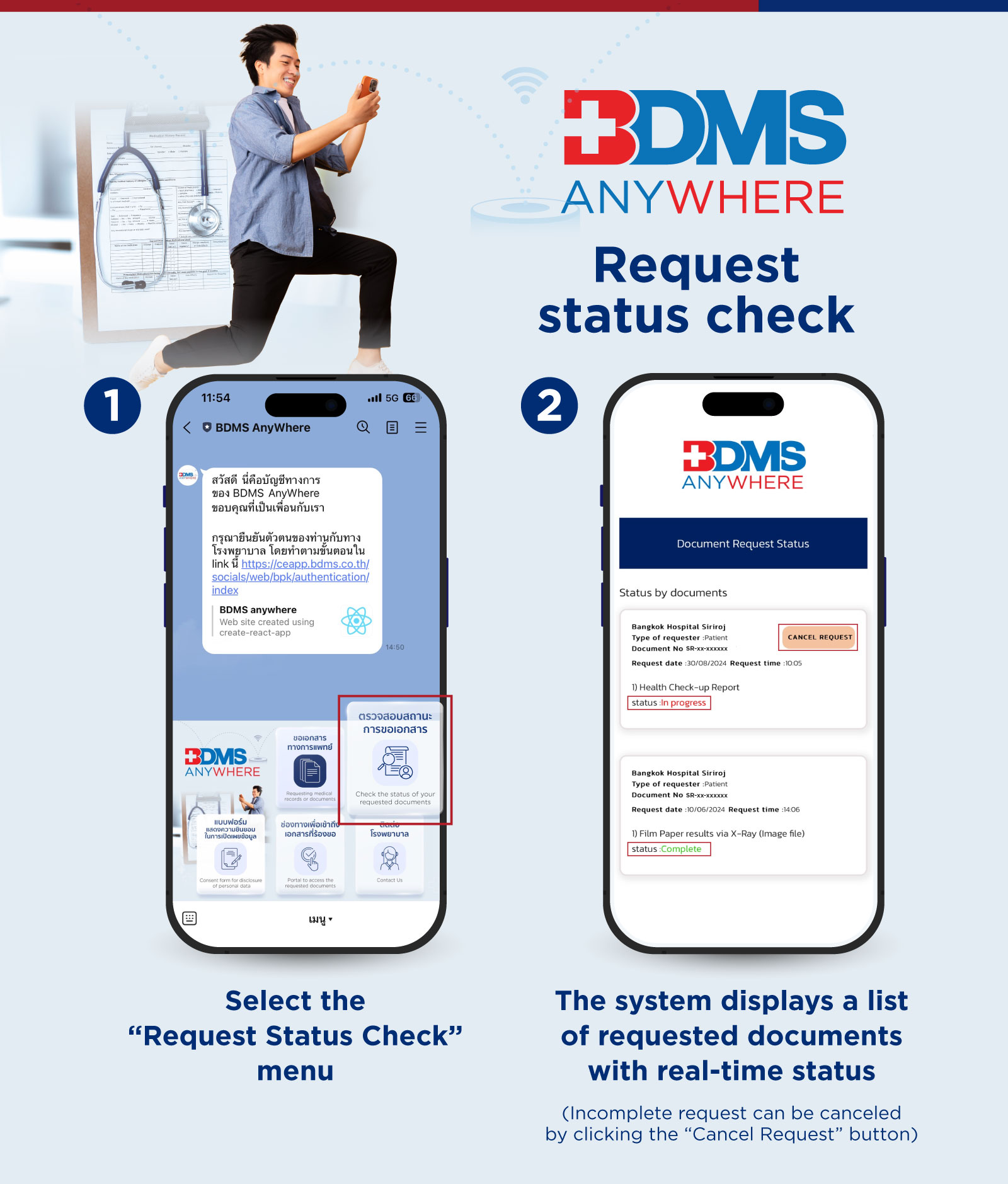
Access to requested documents.
- Select the “Access To Requested Documents” menu.
- Enter the last 4 digits of your ID card or passport number to verify your identity, then click the “OK” button.
- You can download previous documents by clicking the link in the “Document Link” box.

